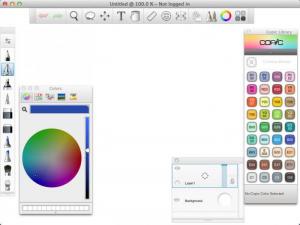SketchBook
7.3.1
Software information
License:
Shareware (Free to try)
Updated:
28 Oct 2015
Publisher:
Autodesk
Website:
http://sketchbook.com
Software Screenshots
Size: 103.86 MB
Downloads: 185279
Platform: Mac OS X
When it comes to free-hand drawing tools, SketchBook stands out in a crowd with its efficient design and smart functionality. On the surface, the application doesn't look like much more than a basic drawing tool, but at a closer inspection, you will discover a wide range of interesting and useful features. It is available in Free and Pro editions, for Mac OS X and Windows and you can have it up and running in no time.
By default, the user interface doesn't reveal more than a blank canvas and two tool panes, but you can bring up additional panes through menu bar options. It should be fairly obvious that you can simply select a tool and start drawing on the canvas, by clicking and dragging. It is worth mentioning that the available drawing tools behave realistically. For example, if you draw a straight line with a pencil, you will notice that the line will be thicker in the middle and thinner at its ends.
The application provides a comfortable tool selection method. Right clicking anywhere on the canvas will reveal a series of commonly used tools and you can simply drag the mouse cursor over one of them and let go of the button to select it. As a result, you can work on your drawing, without any panels getting in your way.
SketchBook also provides a series of smart drawing tools, which are probably the best features it has to offer, because they can make your work significantly easier. They enable you to draw straight lines, ellipses or draw in symmetry mode. You can place these tools on the canvas and move or rotate them on the fly. Once such a tool is placed on the canvas, you will be able to draw perfectly straight lines or perfect circles, regardless of how you click and drag your mouse.
The possibility of drawing in a comfortable and elegant manner is exactly what you can expect from SketchBook.
Pros
The software's controls are particularly comfortable. The available drawing tools behave realistically. Its special drawing aid tools can make your work significantly easier.
Cons
The symmetry tool can't be rotated.
SketchBook
7.3.1
Download
SketchBook Awards

SketchBook Editor’s Review Rating
SketchBook has been reviewed by Frederick Barton on 28 Oct 2015. Based on the user interface, features and complexity, Findmysoft has rated SketchBook 5 out of 5 stars, naming it Essential